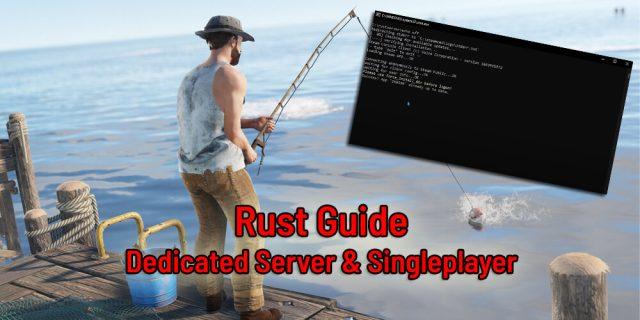
The PvP survival game Rust from the developer Facepunch Studios is a pure multiplayer game, where you play on a server with or against other players. However, there is also a way to play the game alone in single player mode – we’ll show you how that works here.
How to play Rust alone in single player
Especially if you are a Rust newbie, it can be beneficial to play the game alone in single player and get to know the game mechanics and available items better. With the help of the console commands you can spawn items, fly or build your own base without any problems.
The single player mode can be started in Rust via a small detour. To do so, visit the official page of the developer and scroll down. Under the item “Can I host a Server?” you can download the dedicated server file for free by clicking on “quick start zip here”. After downloading, unpack the server files with a .zip/.rar unpacker like 7zip or similar.
Open the “Server” folder and right-click on the “Run_DS.bat” file and edit it. After opening you can set the map seed, your server name or a password. After you have saved your settings, run the file by left-clicking on it.

After successfully completing the installation, you can still give yourself admin server rights via the server’s window. To do this, type the command “ownerid -your SteamID64-” and save the change using the command “writecfg”. You can find out your “SteamID64” via the steamid.io website. All you have to do there is enter your Steam name.
Keep the Decicated Server window open and open the Rust game. In the main menu of the game you open the developer console with the “F1” key and enter the command “client.connect localhost:28015”. After confirming the command, you join your locally hosted server. Note that when you first enter the server, the loading process may take a little longer.
Are you interested in other game genres besides Rust? Then check out our guides or Specials to the hottest games! Want to get a new game on the cheap? Then buy it at our partner MMOGA.
You can find more guides and specials on the PvP survival game Rust in our overview:




