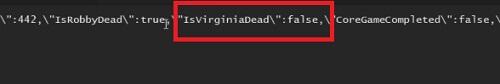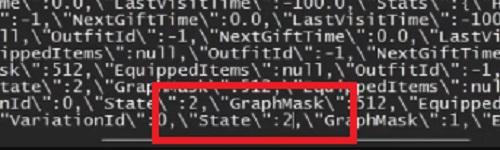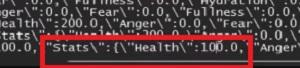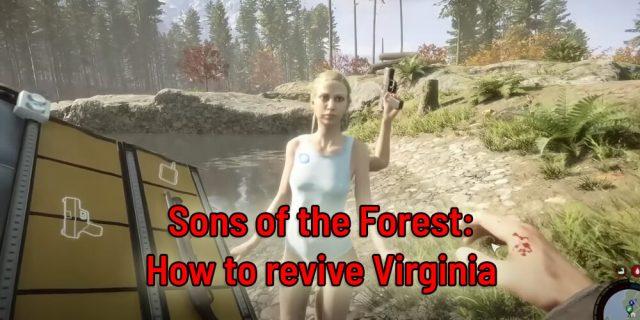
The horror survival game Sons of the Forest offers you the opportunity to put your survival skills to the test. As a great innovation compared to its predecessor, The Forest, this time you’ll even be provided with AI companions for the adventure. One of them is Kelvin, who will be at your side right from the start of the game.
Another possible companion is the mutant Virginia. After you make friends with her, she will also stand by your side. However, since the game is not a walk in the park and the island of the game is full of dangers, sometimes you may die. In this guide we will show you a way to revive Virginia.
More: All info on the successful horror-survival game Sons of the Forest.
Sons of the Forest: How to revive AI companion Virginia – Instructions
If it comes to the extreme and your companion Virginia dies in Sons of the Forest, you won’t be able to revive her in the normal way during the rest of the game. However, there is a way to breathe new digital life into your game by editing the game file.
During the process described here, Sons of the Forest must be finished. Find the location on your PC where the savegames from the game are located. These are stored at the following file path:
C:\Users{NAME}\AppData\LocalLow\Endnight\SonsOfTheForest\Saves{YOUR STEAM ID}\
You can type “%AppData%” in the Windows search bar to get to the folder the fastest. The revive method works in the single player as well as the multiplayer savegame. The savegame folder name is composed of a sequence of numbers. You can recognize the current savegame by the newest date.
Once in the respective folder, open the file “GamestateSaveData.json” with a text editor program (for example Notepad++ or Vim). In it, find the entry “IsVirginiaDead” and change the text behind it from “true” to “false”. Then save the change and close the file.
Now you have to breathe new life into Virginia. For this you open the file “SaveData.json” and look for the entry “\”TypeId\”:10,” and the entry “\”State\”:6″ behind it. The number 6 represents the death of the mutant lady. Replace this number with a 2, which represents her living status.
After that, you need to assign new life points to Virginia. Now in the same file, find the entry “\”Health\”:0.0,” and replace the 0 with the number 100 to set their health points to a maximum. Save your changes and close the file.
If you now start Sons of the Forest and load your edited savegame, Virgina is alive again. However, she will flee at your encounter. This is due to the fact that after the manual resurrection you were reset to the original state from the beginning of the game. Now you have to befriend her again and she will accompany you as well as support you in battle.
Notice: Some players of the survival game stated that after their demise, the code in the file was no longer present as described. In this case, you need to copy the corresponding lines of code from another game state and paste them there.
You can find more articles about the horror survival game Sons of the Forest in our overview:
- All info about the successful horror-survival game Sons of the Forest
- How to revive Kelvin in Sons of the Forest
Want to get a new game on the cheap? Then buy it at our partner MMOGA.